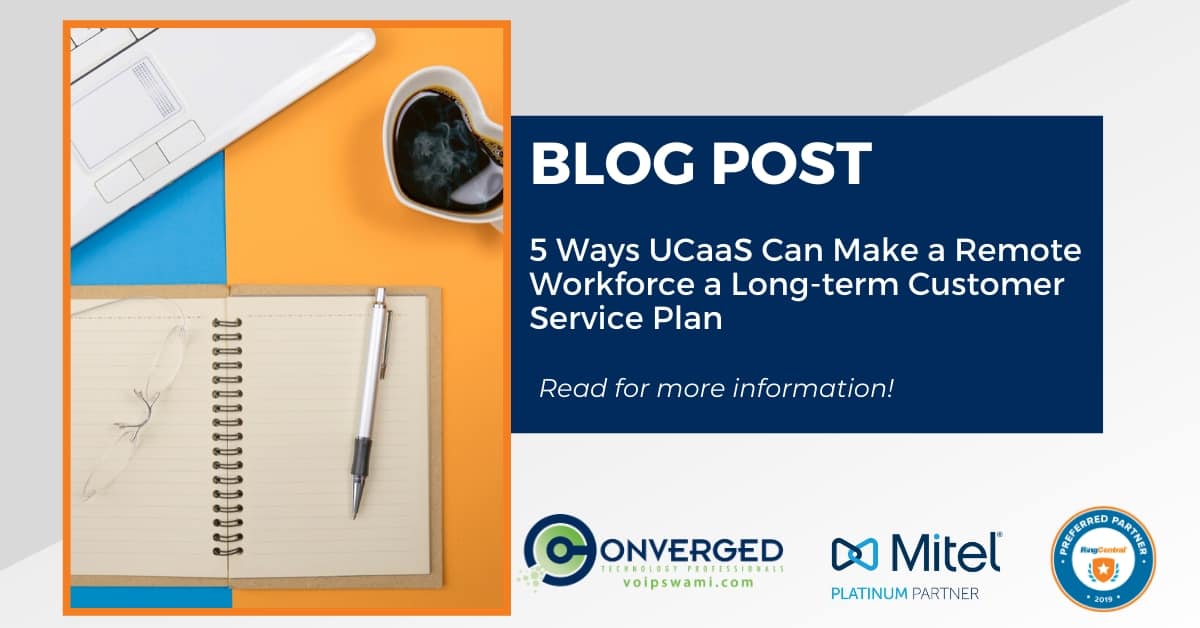Companies around the world are discovering that remote might be the next evolution of the work environment, and customer service agents are enjoying the flexibility it provides. However, to make the most of it from a business perspective, you’ve got to put new practices in place and adjust how you support your team.
Whether this is the first time your agents are remote or if you’re building it into an established practice instead of a Friday benefit, there are major considerations for your organization. Today, we’ll look at the big-picture planning and effort needed to improve customer experiences as you move remote while also maintaining agent capabilities and service levels.
Your team can capitalize on the benefits of remote work, and turn them into customer benefits, too. So, let’s look at how we understand customer demand, adapt to it, and prep a team to go above and beyond.
If you’re considering how to start mobilizing people from home and want to know more about your tech options, start here.
1. Utilize Omni-channel to Service Customers Where and How They Want
Customers are growing needier each day, looking for faster support on their terms. Even beyond any immediate risk or threat, they’re constantly reviewing where they spend money and the service that they get from you and other providers. You’re judged on your ability to deliver and how you support them when they’re struggling.
While your remote team can handle things during standard business hours, you’re also going to have requests come in when you’re closed. Embracing new tech like AI chatbots for standard support questions can ensure you’ve always got an initial line of response, with easy queuing and email follow-ups through these automated systems.
This form of automated communication is not slowing down in popularity either. The chatbot industry is projected to increase by nearly 30% each year with a market size of $9.4 billion by 2024.
It’s all part of an omni-channel customer support effort that is designed to meet customers how they prefer at the times they’re available. Chatbots can also field initial and common requests, such as password-reset emails or sending someone to the right knowledge base page or blog. This frees up your team and allows them to focus on high-value, intense issues.
2. Use Data Analytics to Proactively Monitor Demand
Your UCaaS platform should have robust and easy to access data analytics for call and data usage across your customer service channels.
Monitor any changes in usage that would indicate a change in demand from customers. When enough data is accrued, create a specific plan to address any change in demand. If you’re seeing increased call volume, plan how you will better route customers or see what you can do to keep them happier when on hold.
Perhaps the demand isn’t via the phones, but chatbot usage. If so, then management should consider re-evaluating the configuration of AI chatbots to handle more inquiries, or possibly assign more live agents to address incoming chats.
Whether you’re experiencing longer wait times on the phone because of an increase in calls, greater chat support demands, or even requests for video calls or SMS, capture each request. This data helps you understand where to plan and invest. It might also show you where you can reduce spending or training.
If you’re seeing an increase in customer demands, the ability to use remote teams can not only help make it easier to expand your pool of talent, but also help you accommodate some of your general support hours by hiring people in different time zones.
Remember, it doesn’t matter to the customer whether your team is at home or in a physical contact center office. They’re calling the same number and expect the same service delivery. Embracing remote can make it easier to meet these high demands including when customers want a human to speak with immediately.
Listen to customer demands and use them to identify tools, training, and processes that your agents can use for better results.

3. Make it Easy for Agents & Customers to Adapt to your New Reality
Customers know things are different for everyone, and they expect it to have impacted your operations. Share this knowledge with them and identify how you’re changing and growing to not only meet their needs but to help your team.
This is a golden opportunity to specifically say how the changes will benefit the customer.
At the same time, you have the opportunity to push more customers to faster service options, such as starting with chat or email for non-emergencies and then escalating to calls.
Adapting and maximizing this new potential service angle starts with an internal look.
Define the goals you want to meet for your customers, then look for what your team needs to accomplish those goals. In most cases, initial efforts should begin with the training that service agents receive.
When we move to remote work, we change the dynamic of customer service teams. Your agents are going to need training to help them address the shift, especially when they no longer have the proximity benefit of other co-workers.
They can’t lean their head over to the next desk and ask a question — you’ve got to train them how to do this virtually and that includes training on when it’s appropriate and how agents can signal when they’re open to such interruptions or requests.
So, it is important that routine training and involvement is a part of the new remote environment. The improved customer service in a remote environment and helps minimize disruptions or distractions that impact customers.
4. Research & Use Collaboration Tools that Unify Remote Teams
Excellent customer service starts with excellent software built with the customer in mind. Your remote team needs a high-quality cloud-based UCaaS platform that is designed to support customer growth.
When the system is confusing for agents, it will lead to delays and miscommunication, upsetting customers and making it longer for teams to solve issues. Unified communications options provide a clear benefit by making it easier to deliver customer service across any channel.
Your agents need the right tools for internal communication that can be easily accessed. Cloud systems are best positioned to work across a wider range of devices, from softphones to VoIP headsets and even standard smartphones. Look for a tool that everyone can use for internal and external tools, because a single platform is easier to learn and utilize.
There are many different providers of communication systems, and it can be difficult to understand which is right for you.
Build out your list of needs and wants, and then work with a certified support partner to help you find exactly what you need faster. Working with support partners who are knowledgeable on the cloud communications platform you choose can also help you with the most important follow-up step: training your team.
Each platform is slightly different, so any change will require your agents, managers, and leadership to learn what’s new and how to provide service or generate the reports that they need.
Remote environments generate additional learning challenges. Look for help from partners that have experience in remote solutions and offer multiple training options, such as text and recorded video as well as webinars and one-on-one sessions.
Teach your team not only how to use the tools that they have, but also how to operate them independently and what issues remote work may cause.
Agents need to know what to do if someone’s dog next door is barking or how to pause a platform when they’ve got a childcare need.
5. Keep Your Agents Engaged
Training and skills are an essential part of your agents’ abilities to help customers. However, these will fall short if your newly remote team is mentally checked out and disinterested. It’s time to put on your managerial hat and help employees find satisfaction.
Reach out to your team and discuss the change, as it relates to individual jobs and to your overall business. Talk about how they’re coping and what additional support they need. Listen and respond the way you’ll want them to respond to customers.
Engagement remains one of the most critical elements of a high-quality CS team. So, while they’re adapting to remote work and new practices, leadership must ensure the workplace adapts to meet the team’s changing needs in terms of tech, time, and job satisfaction.
If you’re considering a move to cloud, check out our migration ebook as a starting point. When you’re ready to begin and are looking for a partner, always remember we’re here to help.
If you enjoyed this article you may also enjoy: