
Swami Tech Talk Series
This post provided by Josh Martin, Senior Enterprise Network Engineer
"The time on my ShoreTel Phone is always wrong!" Sound familiar?
At first people may think that the ShoreTel phones get their time from the HQ or DVS server, this is incorrect. ShoreTel (now Mitel) phones are designed to get their time from an SNTP server.
An SNTP (Simple Network Time Protocol) server exists in almost every business. It is a required part of a Microsoft Active Directory domain and almost all Domain controllers can provide SNTP services.
If you do not have an SNTP server on your network you could even use public SNTP servers such as one from pool.ntp.org, but I find it’s best to use your own internal SNTP server. This also gives you the added benefit of your phone time always matching the time on your domain computers.
The first step to determine why your time is wrong on your phone, is to see if it has an SNTP server defined already.
To do so you would use “mute codes”( Learn more about mute codes here). Keep in mind not all phone models use the same process.
If you’re unsure refer to your Mitel/ShoreTel documentation or contact your phone support vendor.
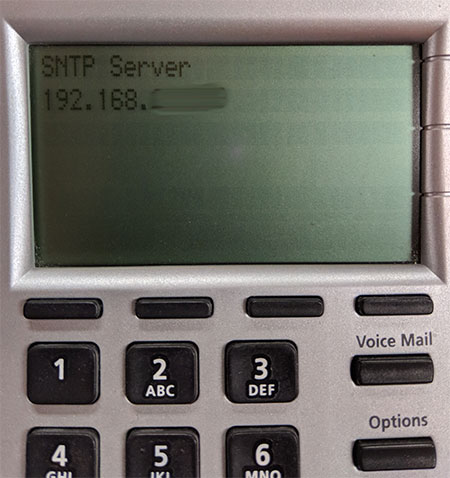
- With your phone on hook, you tap the mute button and type INFO# to get into the info screen. The phone will not beep when you press the keys.
- Once in the INFO screen you can scroll through the pages with the # key until you find the SNTP option.
- If this page shows 0.0.0.0 then the SNTP server has not been defined. If it shows an IP address then the phone is getting an SNTP server address defined, but either the server is not reachable (routing or firewall issue), or the SNTP services are not functional on that server.

How do I define an SNTP server?
There are two methods to defining the SNTP server that the phones will use to get their time.
The first is the static method.
This involves using the MUTE + SETUP# mute code to manually enter this address on every phone in your Mitel system. This can be cumbersome, but if you want to do it that way, refer to the mute codes article mentioned above.
A much simpler way is to use your DHCP (Dynamic Host Configuration Protocol) server.
Please be aware that if you static IP your phones, then you have to static assign the SNTP address also. If you (like most clients) use a DHCP server to assign IP addresses to the phones then this will be much easier.
- In your DHCP server scope of the DHCP server for your phones you simply need to add the DHCP scope option 004 (Time server IP option).
- In this option you will add the IP address of the time server of your choice.
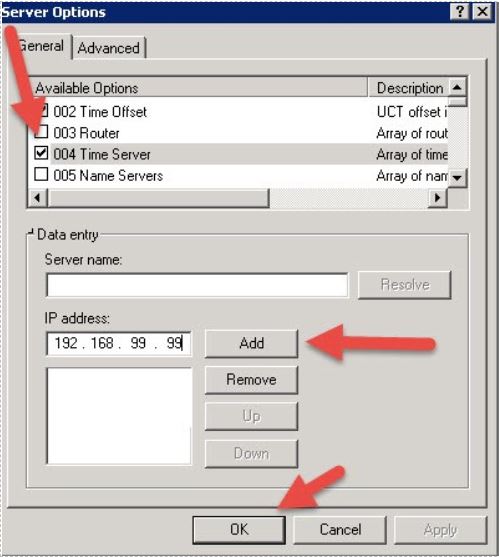
After you have applied your changes to your DHCP scope you can simply reboot the phones. After they reboot they will sync with the new time server defined in DHCP option 004 within about 15 minutes.