
This post is the first of a three part series which explains how certain features in the ShoreTel Connect client will help you and your business increase productivity through improved communications.
The first feature we are discussing involves both IM and Presence. For those not yet embracing the value of unified communications for your business, this article will explain in simple terms what IM and Presence are and how these tools will literally save you and your team valuable time every day.
And as we all know, time is money.
What is the Connect Client?
The Connect client runs on your desktop as an application (in previous ShoreTel versions it was called Communicator), which allows you to interact with other users within your organization via IM (instant messaging).
The client app includes a variety of useful features beneficial to businesses looking for unified communications functionality, from instant messaging, call handling (which we cover in our next post), call recording, conference bridges, video meetings and more. For this post, we are specifically focusing on the value of IM and Presence.
Quick side note: If you are looking at ShoreTel’s cloud offerings, not all features we mention in this series are included in all hosting packages. ShoreTel includes on their site the various hosting packages available. You can speak with one of our consultants to determine which package best suits your needs.
Explaining IM and Presence in the Connect Client Desktop Application
Unified communications is a growing market with 56% of enterprises planning on implementing or upgrading their unified communication solution within a year. With the realized benefits of UC technology ever increasing, businesses are willing to invest in these applications.
It is no wonder instant messaging and presence are major components included in UC solutions, thereby deserving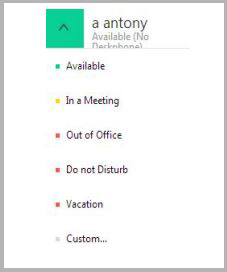 the time to address the many benefits they offer.
the time to address the many benefits they offer.
As in most chat or IM software programs for business, the ShoreTel client operates in a similar fashion where you have the ability to view the online status of your listed contacts.
Unlike your cell phone where you hope your contact is available when you send an IM, the client app will tell you right away if they are online or not.
The display of each contact’s online availability status is a feature that ShoreTel calls presence.
Next to each contact name in the app appears one of five possible ‘availability states’ as ShoreTel calls them. Each status icon represents the availability of that particular contact.
Take a look at the image to the left for standard availability states. Notice there is an option to create your own custom state as well which is a nice feature.
How Does this Translate into an Actual Improvement in Productivity?
Knowing the immediate availability status of a co-worker enables you to identify who to reach out to when having a quick question that needs a quick answer.
Think of all the times you send an email to a co-worker with no idea when you’ll get a response, or the times you get up from your desk and search out an employee in the office only to find out they left for lunch 15 minutes ago.
Now replace all those times with looking at the client app to determine if they are even available first and foremost, then shooting off a quick IM to them, or alternatively, if they aren’t available, to see who else is available to answer your question.
As basic and simple as IM may appear to be, it is a huge time saver for those who use the application to their advantage. Regardless of your type of business, whether an investment firm, law office, or auto dealership, the formula is the same. When efficiencies in communication are improved, your productivity improves as well.
More Time Saving Benefits with IM Group Messaging
The ability to instant message multiple contacts simultaneously is a useful way to communicate quick announcements or messages without having to reach out individually to each contact. You can select multiple users or select a group and send out the chat.
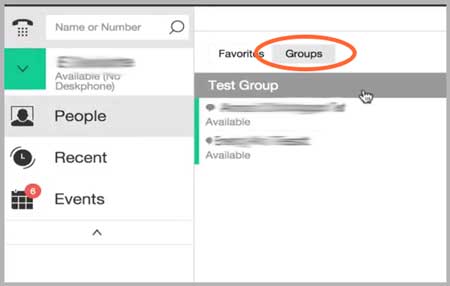 In the client, starting a group chat is as simple as clicking a button. Group chat is incredibly helpful when wanting instant feedback, last minute group reminders, or sending urgent notices to your team members.
In the client, starting a group chat is as simple as clicking a button. Group chat is incredibly helpful when wanting instant feedback, last minute group reminders, or sending urgent notices to your team members.
With ShoreTel’s Connect client app, you can have a maximum of 500 contacts of whom you can IM and view their online availability. You can even segment your contacts by creating custom contact groups with drag and drop functionality.
In addition, you can also create a Favorites list where contacts that are frequently referenced, such as your immediate team members, can be added.
For immediate responses or notifications that don’t need to be tracked in an email format, group IMs provide the immediate response needed that ultimately leads to a more productive use of everyone’s time.
While there are many aspects of UC that help improve business communications, the practical day to day use of IM and presence certainly merit being listed on our top 3 picks of useful features. You and your co-workers will collectively save time, speed up communications, and as a result become more productive.
To read part two of our three part series, click here.
To learn how your business can benefit by incorporating ShoreTel’s UC solutions, contact us today.