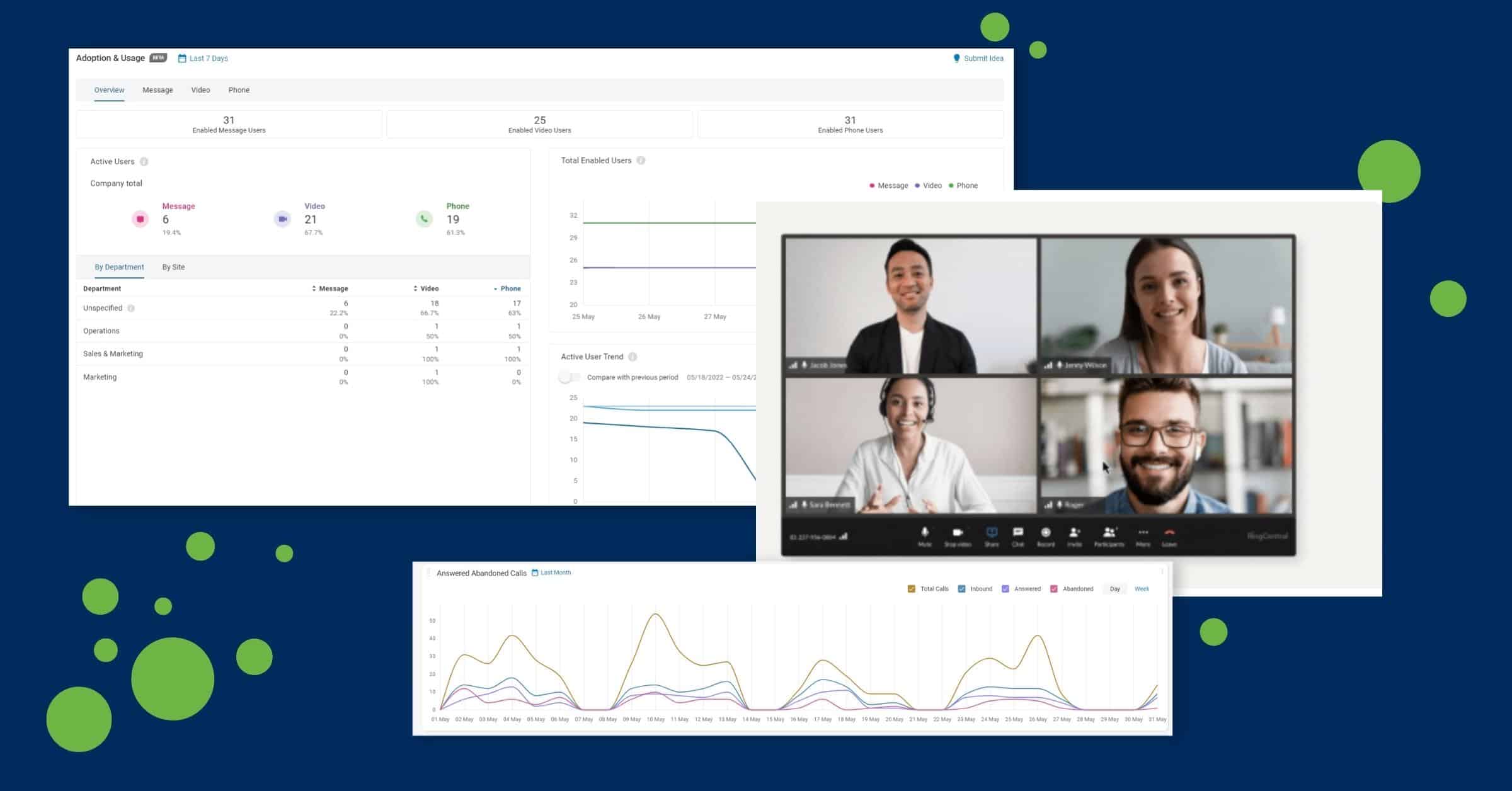
As the world of work continues to change, the rise of remote and hybrid work models over the past few years has evolved the way businesses collaborate and communicate with each other and their customers.
Business tools are also continually transforming to keep companies at the cutting edge of technology. Recently, RingCentral announced a slew of new features for RingCentral MVP that help businesses adapt and thrive in the new world of work.
Here are some of the top new features of RingCentral MVP:
Live Transcription
Virtual meetings have become critical to the modern office but having someone take minutes is no longer necessary. Live Transcription through RingCentral helps boost collaboration and enables your workers to get value from meetings long after they end by harnessing the power of AI to transcribe virtual meetings automatically.
Live Transcription promotes inclusivity for those who need extra help with communicating, gives late joiners a way to catch up without interrupting the meeting, and offers the option of downloading for future use.
Teams can use the transcription feature, but RingCentral’s AI features also provide extra perks like auto-follow to track each team member on the screen and low-light adjustments to keep meetings distraction-free and everyone looking their best.
Team Huddle
Casual water cooler conversations were once the primary way to bond with coworkers, learn the latest information, and make work more enjoyable. RingCentral’s Team Huddle feature brings the water cooler online for remote and hybrid teams.
Team Huddle is a virtual meeting room that lets team members hop on and off whenever they want. It provides a casual and accessible space for open office hours, Q&A sessions, IT service meetings, and more.
Presentation Modes
Video meetings are essential to the modern office; however, many teams struggle with them because they lack the ease of an in-person session. It can be challenging to track if users cannot see the presenter and their presentation material simultaneously. RingCentral’s Presentation Mode helps users get the most out of meetings by enabling them to display both.
Presenters can layer their video over the shared content with settings like Conference Room and Overlay. This way, viewers can have the information they need while still getting the human element of the meeting, such as facial expressions and hand gestures.

Breakout Rooms
While larger meetings have their place in teaching ideas and collaboration, breaking into smaller groups is often necessary. From mini-brainstorm sessions to icebreakers, breakout rooms enhance the effects of a bigger meeting by providing smaller discussions within it. And RingCentral makes it easier than ever to do virtually.
For video hosts, scheduling separate video meetings is a thing of the past, and team members don’t have to leave the main group to join a breakout discussion. RingCentral’s Breakout Rooms make it easy to decide the number of rooms the meeting needs and assign or randomly select team members to break up into smaller groups.
App Gallery
No longer confined to a desktop, work is accessible through the RingCentral app, making it easy to access everything users need from anywhere, all in one convenient place.
The app allows you to take advantage of RingCentral’s video meetings, team messaging, and voice from any device with an internet connection. It gives users the ability to search and install the team messaging app they need without leaving the RingCentral app.
RingCentral’s App Gallery also allows you to integrate with your favorite apps. Choose from interactive add-ins, notifications, and messaging bots all within the app.
Head-up Display
It used to be that the only way to get advanced capabilities for admin, like fielding multiple incoming calls or viewing others' availability, was through proprietary phone systems. However, that's no longer the case with RingCentral's mobile and desktop HUD functionality.
With RingCentral's first-to-market functionality, users can:
Pick up incoming calls on another extension's behalf
Easily transfer and conference in calls
Add, delete, and re-arrange extensions with ease
Automatically sync phones
View visibility on currently active calls
These features make it easier than ever for your reception or admin to manage calls in the best way for their workflow.
Enhanced Microsoft Teams
Thanks to the RingCentral integration with Teams, users get a native calling experience with all business-critical capabilities. Plus, with business in over 44 countries and local and toll-free numbers in more than 110 countries, it is perfect for the modern global workforce.
Touchless RingCentral Rooms
Many people use touchless devices to create a safer environment. RingCentral offers several touchless features to help everyone feel more comfortable.
Hosts can now use their phones to control meetings and reduce surface contact. It also gives hosts more freedom to move around the room instead of being tethered to one place to operate a controller.
In addition, RingCentral offers voice-activated controls to launch meetings without touch. Users simply say, "Hi RingCentral, join meeting" up to 30 minutes before a scheduled meeting to join automatically.
Get More from RingCentral
Innovation has given businesses more options and opportunities than ever. RingCentral MVP keeps in step by regularly expanding features so your business can run as effectively and efficiently as possible. For updates, keep your eyes on our blog.