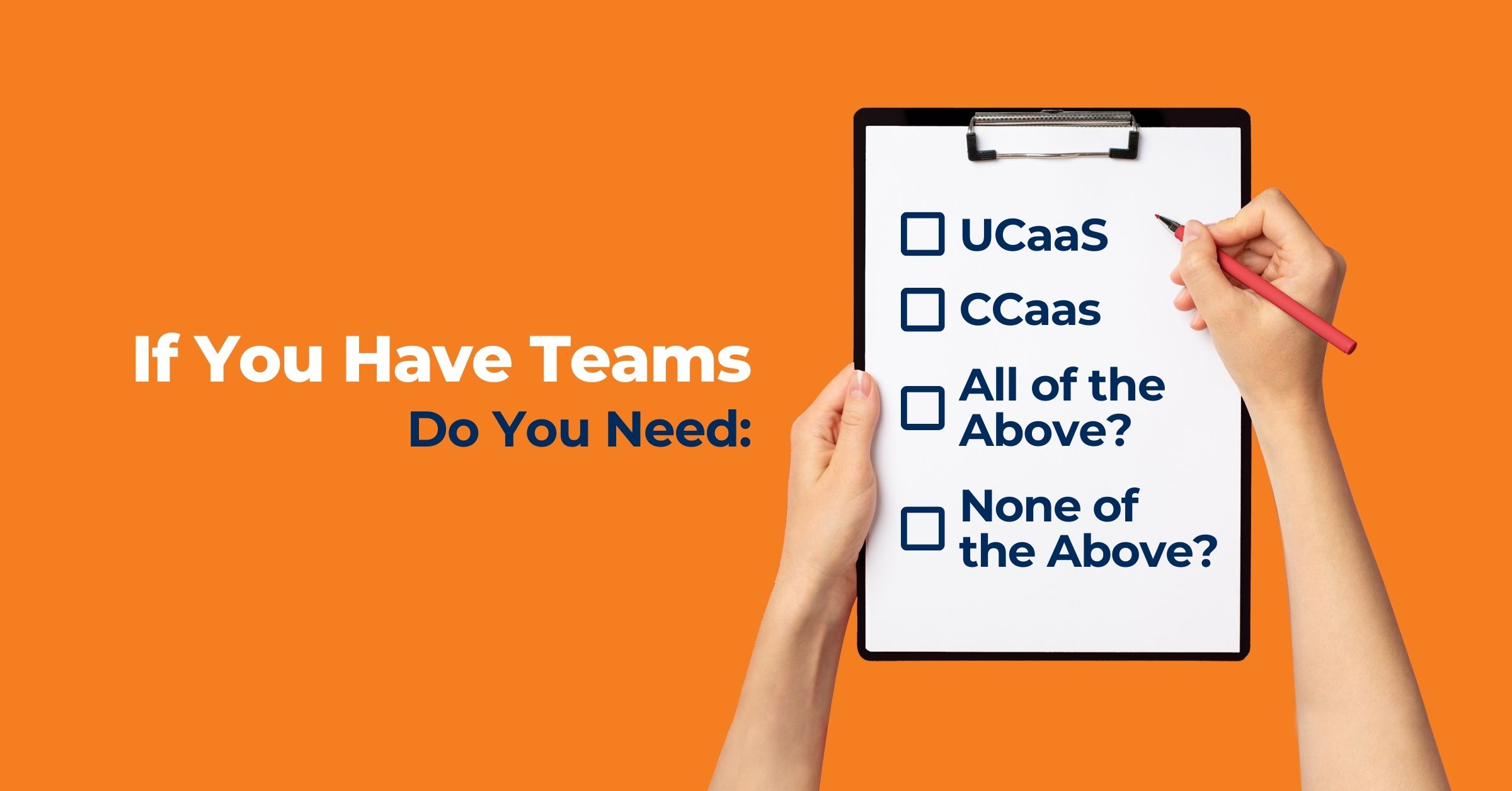
Download our infographic roadmap to Teams telephony here!
When it comes to modern business communication, no company has been more polarizing than the rapid growth of Microsoft Teams. Since the start of the pandemic in 2020, Teams has surged to over 270 million active monthly users and has become a staple of business communication from small business to large enterprise. Yet at the same time, many find that Teams is lacking many of the most commonly used features in their current PBX technologies, making it difficult to rely on as a true stand-alone UCaaS platform.
We hear the same questions from our clients every single day—what the heck do we do with Microsoft Teams? How does it fit within our overall communications strategy?
There’s a decent chance that your employees already have a Microsoft 365 subscription, which includes access to Microsoft Teams. Some may already have added additional licenses to their plans to allow outbound calling or video conferencing through direct routing. For simple users within your organization, Teams may be more than sufficient for performing everyday tasks and it is likely the most cost-effective option.
However, there is some additional complexity to consider. What about other employees that require additional functionality?
Microsoft Teams cannot replace a full-featured solution such as RingCentral MVP or Dialpad. While Teams can be utilized for internal chats and file sharing, your organization may struggle without features such as advanced call routing and call recording. In these situations, we would recommend taking a deeper look at a modern UCaaS platform to serve your team members that require advanced calling features.
For the power users within your organization that require more of a traditional PBX environment, we recommend evaluating one or more of the Gartner Magic Quadrant Leaders in UCaaS. Many of them are developing apps that provide calling features within their platforms, with a native Teams integration that keeps them connected to simple users within your organization. This option would be ideal for many customer-facing roles such as accounting/billing, customer service, and executive leadership, where both inbound and outbound calls are commonly routed.
Now, there are some concessions to be made when using Microsoft Teams as a primary unified communications platform, even with direct routing from another provider. Some users have reported that the call quality may not be as crystal-clear at times, and that uptime guarantees are not on par with today’s UCaaS leaders. Others point to less-than-ideal integrations with modern contact centers, or the inability to directly transfer calls from a Teams user to someone on another platform.
The most important question to consider, however, is whether those concessions will have an impact on your standard phone users in performing their daily duties.
Before moving forward with Microsoft Teams as a primary or secondary communications platform, it is always good practice to receive advisement on how to optimize it for your organization’s specific needs. Call us today for a free Teams evaluation to ensure you have all the right telephony pieces in place for your unified communications and contact center environments.
Want to hear more about how to address your Teams telephony strategy? Watch the webinar from our Teams and Telephony event with industry analyst Zeus Kerravala and CTPros VP Solution Architects Chris Frey now!